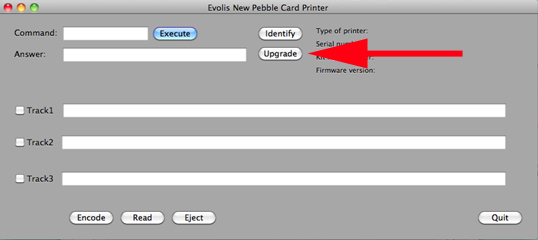Download the latest firmware from Evolis’ website
Click on the system preferences
Open Print & Fax
Select your Evolis Printer
Choose Options and Supplies
Click on Utility
Click on Open Printer Utility
Click on the upgrade tab, browse for the firmware file. Firmware upgrade will proceed.