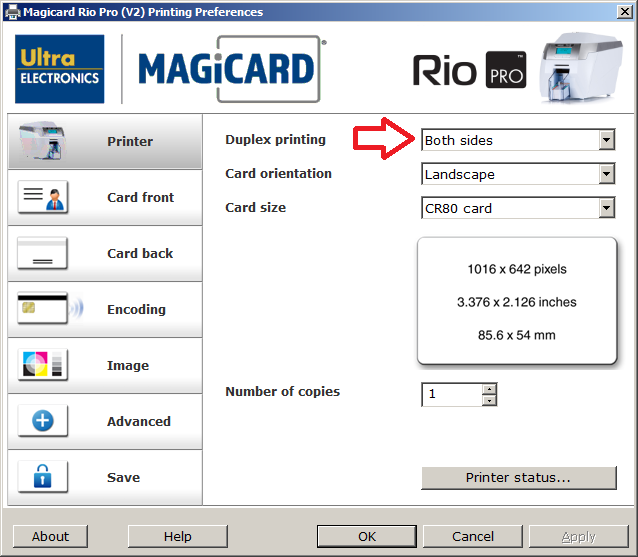To enable dual sided printing for your Magicard Rio Pro printer, take the following steps:
Open Devices and Printers
Right click on the Rio Pro and click Printing Preferences
Change the Duplex Printing setting from “Front only” to “Both sides”